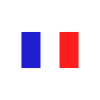About the Cookie Policy...
This Cookie Policy explains what cookies are and how we use them. Read it to understand what it's for, what they are and how we use them. Your consent applies to the domain https://www.mesdelicesbrioches.fr but you can change or withdraw your consent at any time.
What are cookies?
How do we use cookies?
Like most websites, ours uses both first-party and third-party cookies. First-party cookies are necessary to operate the website and do not collect any personal data. Third-party cookies are mainly used to find out how interactions are carried out, which pages don't work, to optimize your future connections and generally to improve the user experience.
What kind of cookies do we use?
Essential: Some cookies are essential to the proper functioning of all website functions. They enable us to anticipate security problems and do not collect any personal data.
Statistics: These cookies store information such as the number of visitors, which pages were visited, the source of the visit, etc. This data helps us to understand and analyze how our site functions and how we can improve it.
Functional: Some cookies support non-essential functionality on our website. These features include, for example, sharing content on social networking platforms.
Preferences: These cookies help us store your browser preferences, such as the language used, so that your experience on our website is optimized.
La liste ci-dessous détaille les cookies utilisés sur notre site web.
| Cookie | Description |
|---|---|
| Google Analytics UA-145269449-1 | Platform audience analysis, marketing performance indicators and website traffic analysis |
How can I control my cookie preferences?
Browsers offer different methods for blocking and deleting cookies.
For Internet Explorer: open the Tools menu, then select Internet Options; click on the Privacy tab, then select the desired level
For Firefox: open the Tools menu, then select Options; click on the Privacy tab, then choose the desired options
For Chrome: open the configuration menu, then select Settings; click on Advanced settings, then on Content settings, then choose the desired options
For Safari: choose Safari > Preferences then click on Security; click on Show cookies then choose the desired options.
This change can be made directly on your browser. For more information, please visit the website www.allaboutcookies.org.